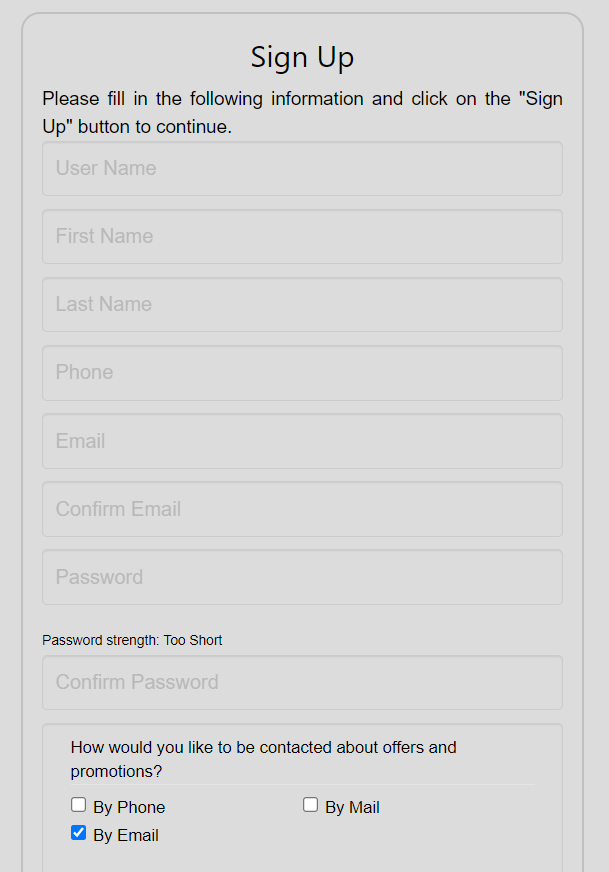Book an appointment online
Just follow these simple steps below to book online. You can log in to review your appointment, see past appointments and purchases, and change or cancel current appointments.

Just follow these simple steps below to book online. You can log in to review your appointment, see past appointments and purchases, and change or cancel current appointments.